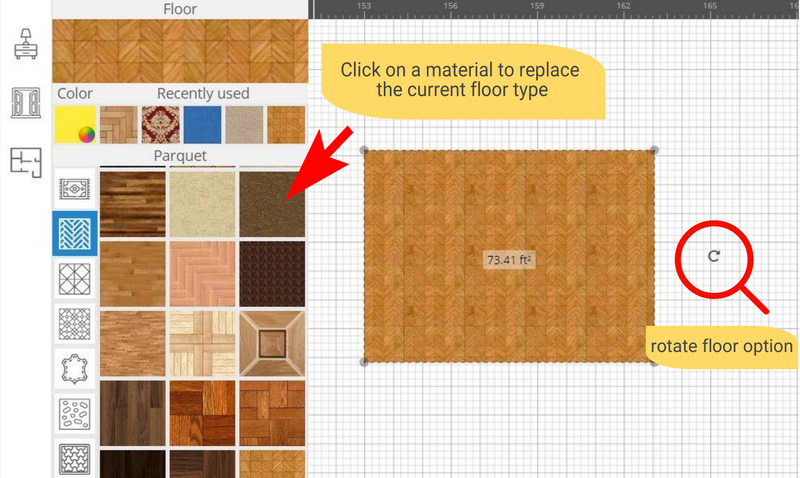Browse articles or ask us a question. We'll get you on the right path.
Working With Floors
How to Create and Modify Floor Surfaces
The Draw Floor tool allows you to create floor surfaces. Click once to activate it, then your mouse pointer will be ready to define your floored area:
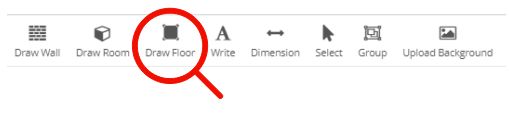
Floors are defined by three or more points, which can be moved or deleted at any time. After you select the first point, a banding line follows your cursor indicating the floor orientation. Once the floor is drawn, you can drag any point to any distance or angle. Double click to end floor creation.
Select textures and color for your floor type
Make sure the floor area is selected, then choose the paintbrush icon:
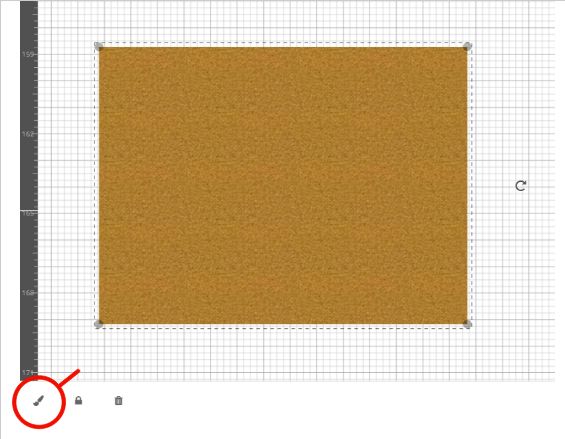
This launches a sidebar window where you can browse the floor covering selection:
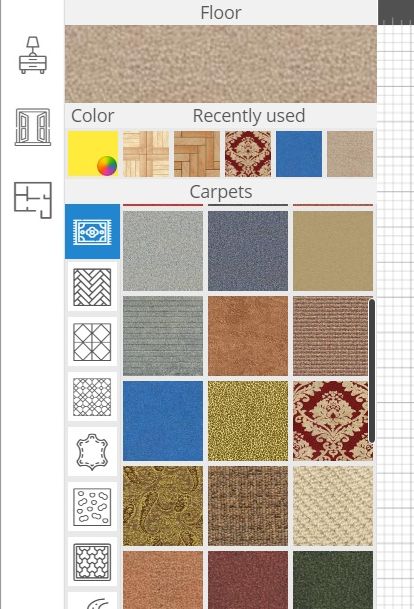
To preview different floor types simply click on a material – it automatically replaces the existing floor texture: