Browse articles or ask us a question. We'll get you on the right path.
How to Email a Floor Plan
– PRO Subscription Feature –
The email floor plan option is available to the logged in subscribers of one of the packages GROW or PRO.
When you use the email floor plan option to send someone your floor plan, they receive an email containing a link that allows them to open a copy of your plan.
To email a floor plan to someone select the Email floor plan button from the toolbar:
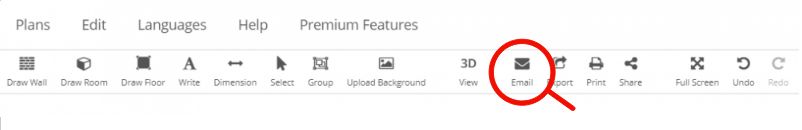
Please note that only saved plans can be emailed. If your floor plan is not saved, you will be prompted to save it first.
Fill in the receiver name and email address and a comment if you feel so in the email plan window. The email recipient will be able to edit, save, etc the received plan.












